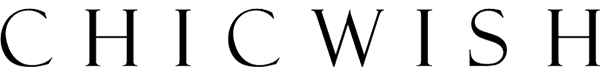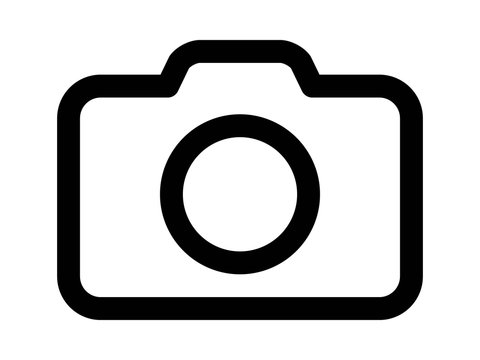How to shop with store credits
To use or view your store credit you must be signed into your account. Please make sure that you are signed in.
For every 10 points you earn, you can deduct 1 USD from your total order value.
To redeem your points, please follow the steps below:
1. Add the items you would like to order in the shopping cart.
2. Within your cart, you should find the SPEND YOUR POINTS box in the lower right corner of the page. If you are not already logged into your account then login as a returning customer.
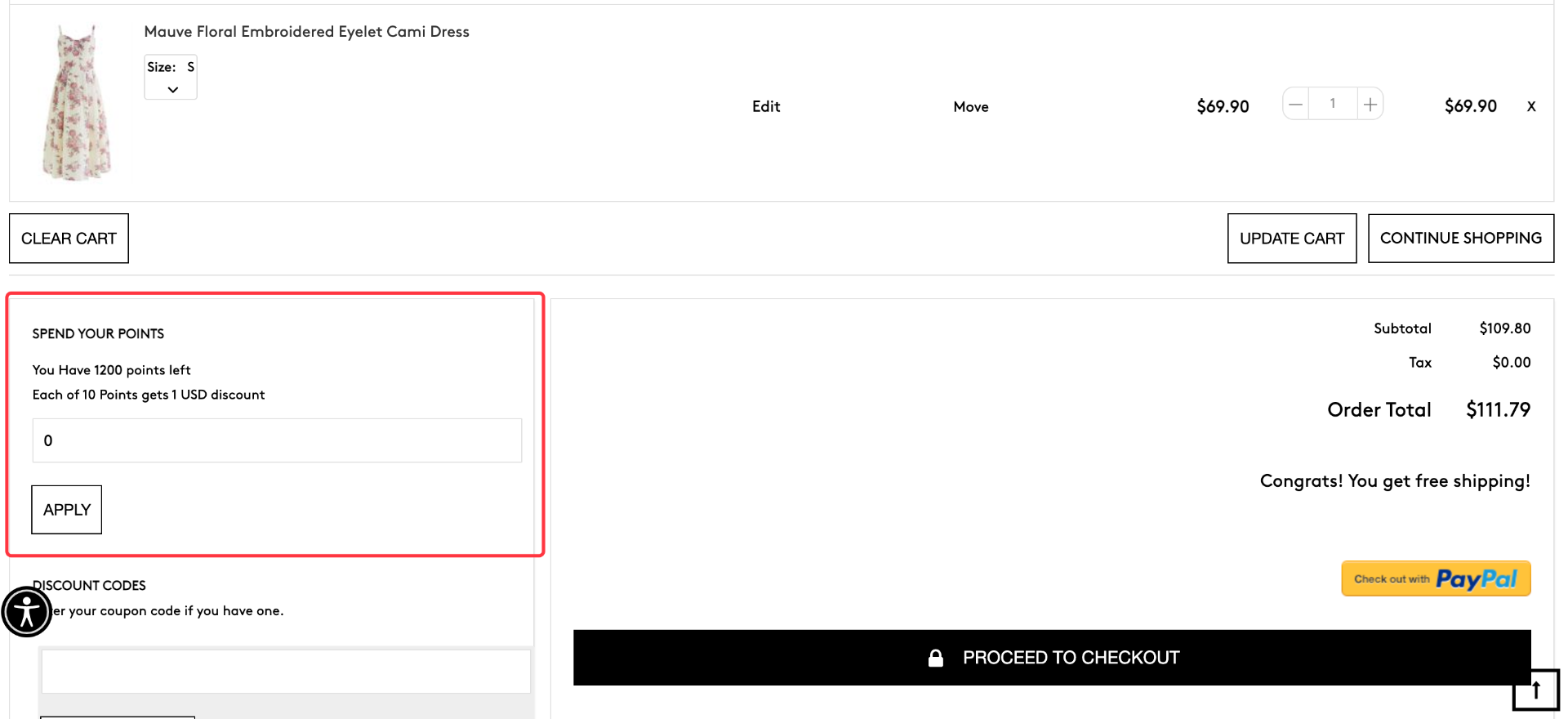
3. Enter the amount of store credit you want to apply towards the order.
4. Click on APPLY to deduct the Store Credit amount from your order total.